Sometimes it becomes difficult to send data into our USB Drives or completely unable to send data into USB Drives because it keeps saying that "The Disk is Write protected" Please use another disk or remove write protection.

Follow these simple steps to remove write protection and restore the device to its normal position.
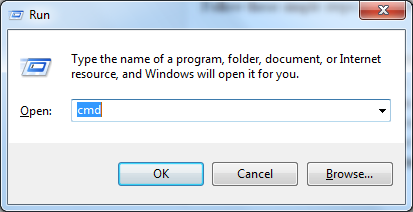
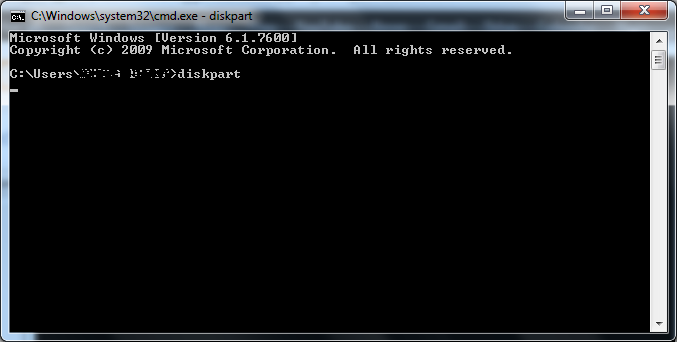
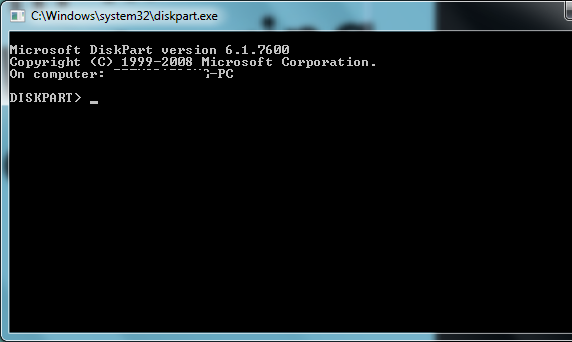
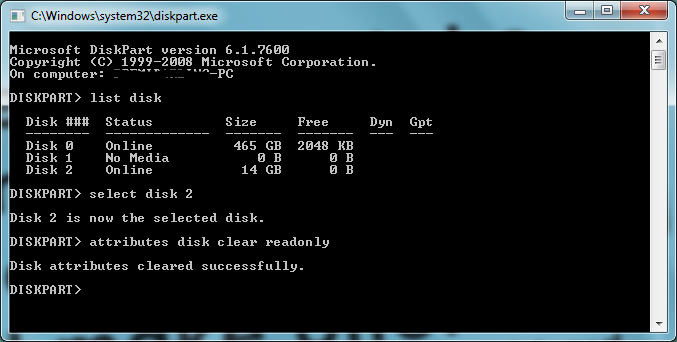

Follow these simple steps to remove write protection and restore the device to its normal position.
- Open Command prompt (Win + R -> cmd)
- type diskpart and hit enter.
- It asks for permission to run as administrator -> press OK
- Now type list disk.It shows available disks.
- Now select your USB drive by this command. select disk # (# = no of your USB Drive)
- now enter the command attributes disk clear readonly
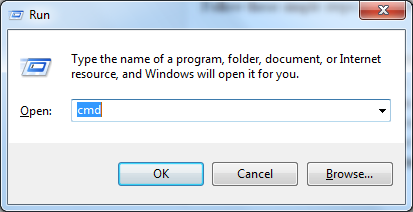
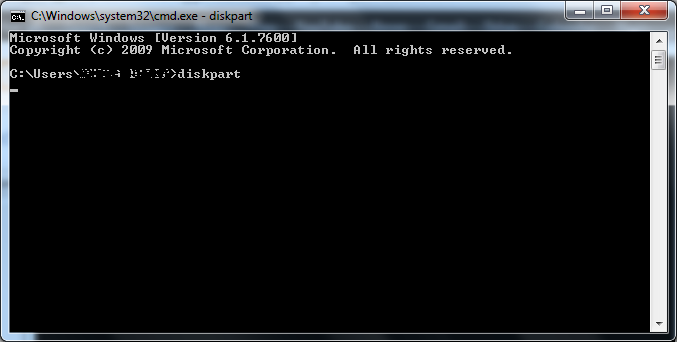
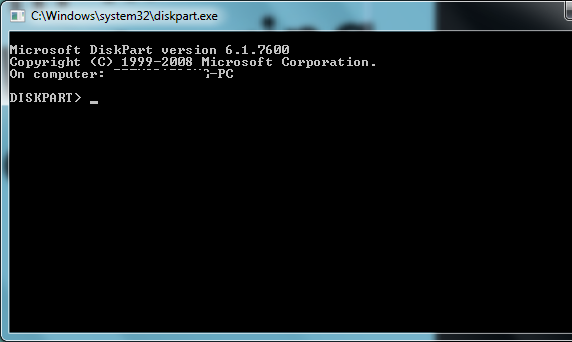
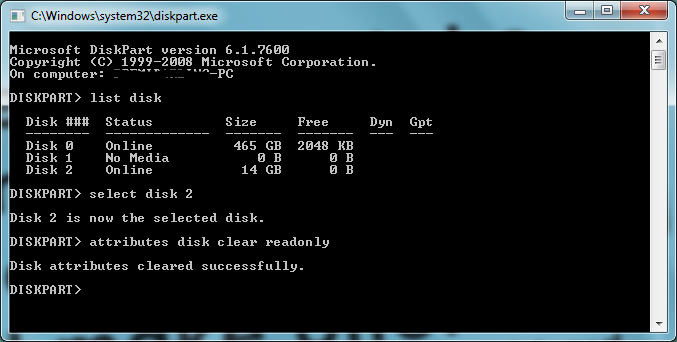






KOMPUTER FUN
ReplyDeleteKomputerFun on Facebook
KomputerFun on Twitter
KomputerFun on Twitter
TECHNOLOGY MANIAS
Technology Manias on Facebook
Technology Manias on Youtube
Technology Manias on Youtube
AIRTEL FREE 3G TRICK WORKING November 2015 AIRTEL TCP VPN TRICK
Saintly Rows
Mike Trout continues to tear the league apart. So why isn’t he winning MVPs to match?
3rd Test, Day 1: Ashwin, Jadeja strike after India fold for 215
I never said India is intolerant: Shah Rukh Khan
Shah Rukh Khan finally opens up about his extreme intolerance statement!
Is India tolerant? It doesn’t matter because the reactions to Aamir Khan’s remark justify his fears
KomputerFun is Back, We are back in action !
Penfold
ROAM
FIDLAR
Koji
GIVE
Tomorrowland HdBrrip 720P Movie
How To Hack Airtel 3G November 2015
How To Hack Airtel 3G October 2015
Govt blocks 2 websites, FB pages for carrying IS propaganda
How does a ticket for texting affect car insurance rates?
How to Earn Money With TrafficMonsoon PTC Program
Tata Docomo 3G Hack 2014
Full Method To Earn Bitcoin By Mining pool